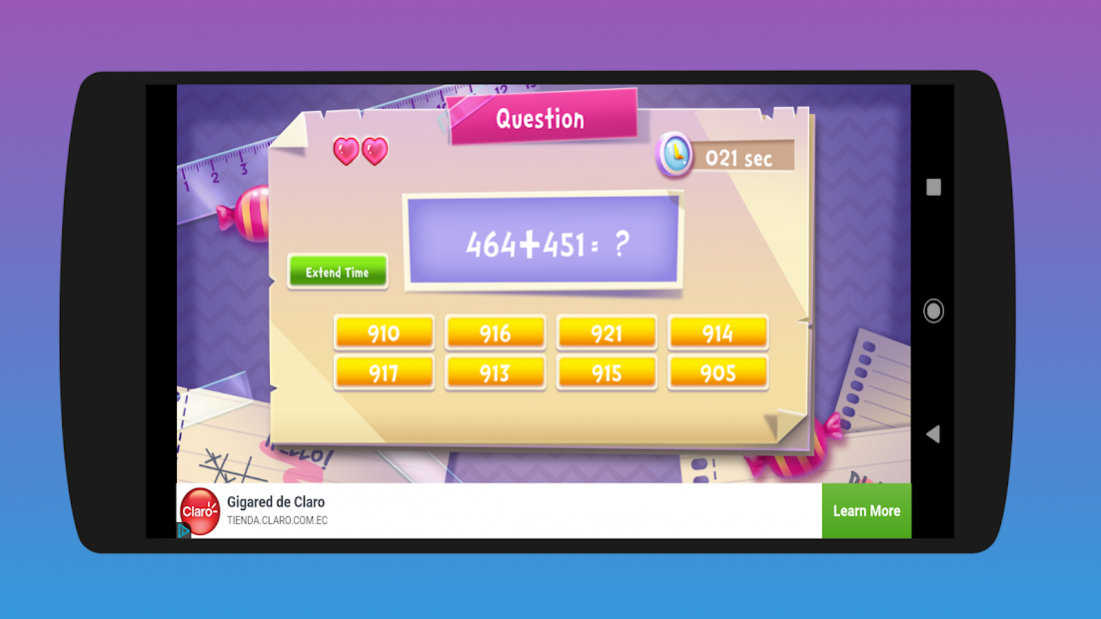Kids Educational Game 2019 1.0.05
Free Version
Publisher Description
Kids Learning Quiz game is the best way to learn and improve their Mathematical, Anlytical and Memory skills with little fun play game.
The questions in Kids Education Quiz game are timed, giving your child the opportunity to learn GK and Brain challenges, while learning and gaining an understanding of intermediate to advanced subjects. It is an educational Game to Help improve your Childs Grasping Power and Educate them in funny and simple way.
Kids Learning Quiz Application has approximate more than 1000 different questions.
This App test your skills and knowledge in GK Computer and Science is suited for Children.
This game is a quiz based for kids.
Main Features
* Different Questions each time while playing.
* Clean and Simple UI to interact with kids.
* Drawing Paint In app with Download and Share options.
* Share App with friends.
* Contains Mathematical, Analytical, Reasoning, Image based Quetions, And Many More times of questions.
If you have any query or mistake related questions or answer, you send it to our email. It will be updated as soon as possible.
Download now, learn, play and have fun!
About Kids Educational Game 2019
Kids Educational Game 2019 is a free app for Android published in the Kids list of apps, part of Games & Entertainment.
The company that develops Kids Educational Game 2019 is SVR Labs. The latest version released by its developer is 1.0.05.
To install Kids Educational Game 2019 on your Android device, just click the green Continue To App button above to start the installation process. The app is listed on our website since 2019-05-06 and was downloaded 9 times. We have already checked if the download link is safe, however for your own protection we recommend that you scan the downloaded app with your antivirus. Your antivirus may detect the Kids Educational Game 2019 as malware as malware if the download link to com.svrlabs.kidslearning is broken.
How to install Kids Educational Game 2019 on your Android device:
- Click on the Continue To App button on our website. This will redirect you to Google Play.
- Once the Kids Educational Game 2019 is shown in the Google Play listing of your Android device, you can start its download and installation. Tap on the Install button located below the search bar and to the right of the app icon.
- A pop-up window with the permissions required by Kids Educational Game 2019 will be shown. Click on Accept to continue the process.
- Kids Educational Game 2019 will be downloaded onto your device, displaying a progress. Once the download completes, the installation will start and you'll get a notification after the installation is finished.